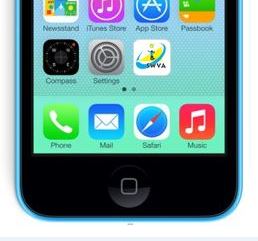iPhone / iPad / Mac Users:
Adding the SWVA web clip to your iPhone or iPad is really simple, just follow these steps below:
- Open the Safari web browser app on your iPhone / iPad / Mac.
- Browse to the page: https://www.swva.org.uk/swva
- Tap the Action Box (the square with the arrow coming out of it).
- Tap Add to Home Screen.
Keep up to date on your local team this weekends at the SW Champs, results and standing updated every two hours.