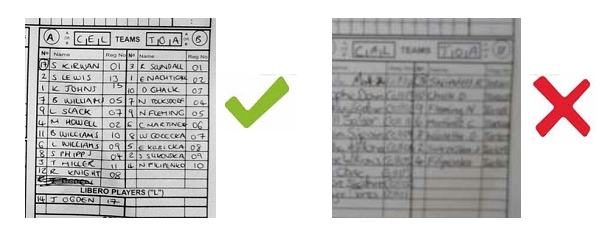Upload your scoresheet (file or photo) before leaving the sportshall, if you are using your phone / tablet you must be loged in, you can use your club details or the following:
User ID: scoresheet
Password: scoresheet2022
Please use Actual Size and do not Crop the image & we only accept: pdf, jpg, jpeg, png files.
|
|
|
|
|
|
|
Once uploaded you will be taken to a “Confirmation” screen, if you are still looking at this page, the upload has failed. Try the login in option if you have not already done so.
Upload your scoresheet before leaving the sportshall using a portable device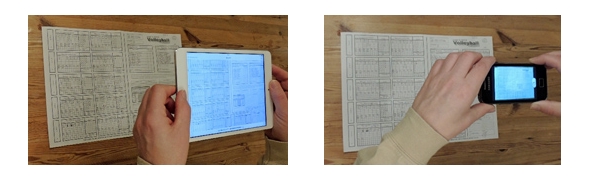
- Take a photo with a tablet, smart phone or camera (min 5MB camera required)
- DO NOT CROP or ADJUST the IMAGE (as this will compress the image)
- Check that you can read the scoresheet: Accepted / Not Accepted
- Go to scoresheet upload page www.SWVA.org.uk
- Fill in match details and upload, all done.
Once you have clicked on the Submit button, it will take a little time to upload your scoresheet, once uploaded you will see a confirmation page.