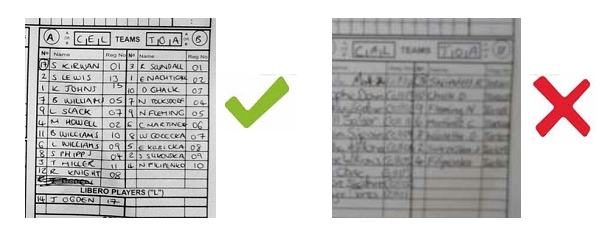Like many league programs, we required match results to be entered on line and a copy of the scoresheet uploaded after each match. The number of portable media devices (tablets and smart phones) now available on the team bench has increased dramatically over the last couple of years.
A third of all people now access the SWVA web site on a portable device (up from 5% two years ago), plus 3G & 4G network coverage is now reaching more sports halls.
It’s now possible to upload your scoresheet before you leave the sports hall, the ability to do pdf’s from a portable device is quite difficult, therefore we have now enabled jpg photos of scoresheets. However do not crop or adjust the image, as this activates image compression on portable devices and will render the image UNREADABLE.
Upload your scoresheet before leaving the sportshall using a portable device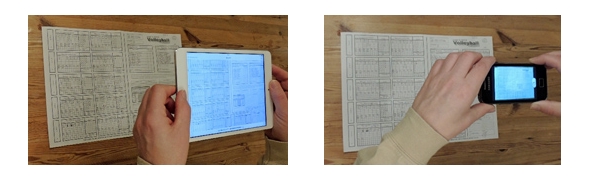
- Take a photo with a tablet, smart phone or camera (min 5MB camera required)
- DO NOT CROP or ADJUST the IMAGE (as this will compress the image)
- Check that you can read the scoresheet: Accepted / Not Accepted
- Go to scoresheet upload page www.SWVA.org.uk
- Fill in match details and upload.
Go to the Results Upload Page http://www.swva.volleyballmatches.co.uk/Login.asp
Match result all done.
Player Registration
In December we changed our player registration database, it’s a minimal change for users however one change, the player registers page is no longer behind the login page. Therefore anyone can register a player (or players can register themselves) but you will need to be logged in to your club page to view your player registration numbers.